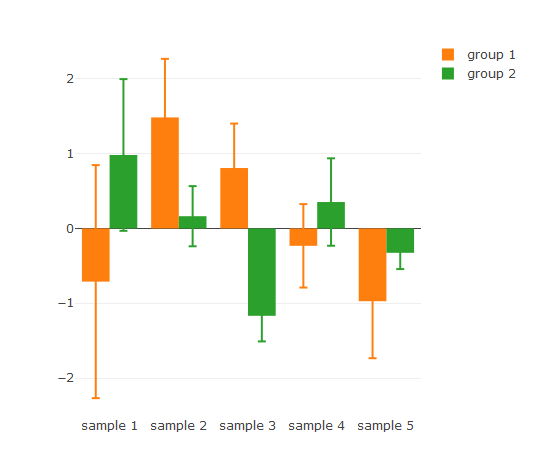Plotly Error Bar Hack
Plotly is a great plotting library that I've started to use extensively in part due to the ease in connecting graphs together under R. There is, however, a bug when using error bars in conjunction with a group variable - error bars are not drawn in the correct order. This can be fixed with a hack by adding each group as an individual trace.
1library(plotly)
2library(dplyr)
3library(tidyr)
4
5## Raw data
6df <- data.frame(sample = rep(paste0('sample ', 1:5), 4),
7 x = rnorm(20),
8 group = rep(paste0('group ', 1:2), each = 10),
9 stringsAsFactors = FALSE
10)
11
12## Stats table
13df2 <- df %>%
14 group_by(sample, group) %>%
15 summarise(avg = mean(x), sd = sd(x)) %>% ungroup()
| sample | group | avg | sd |
|---|---|---|---|
| sample 1 | group 1 | -0.7109844 | 1.5580422 |
| sample 1 | group 2 | 0.9824275 | 1.0144322 |
| sample 2 | group 1 | 1.4844481 | 0.7831823 |
| sample 2 | group 2 | 0.1637073 | 0.4021972 |
| sample 3 | group 1 | 0.8079739 | 0.5945598 |
| sample 3 | group 2 | -1.1680917 | 0.3423773 |
| sample 4 | group 1 | -0.2322471 | 0.5579732 |
| sample 4 | group 2 | 0.3531852 | 0.5845086 |
| sample 5 | group 1 | -0.9730660 | 0.7619741 |
| sample 5 | group 2 | -0.3258866 | 0.2172091 |
1## Plotly barchart with error bars. Error bars are incorrectly assigned
2p1 <- plot_ly(df2, x = ~sample, y = ~avg, color = ~group, type = 'bar', error_y = list(array = ~df2$sd))
3p1
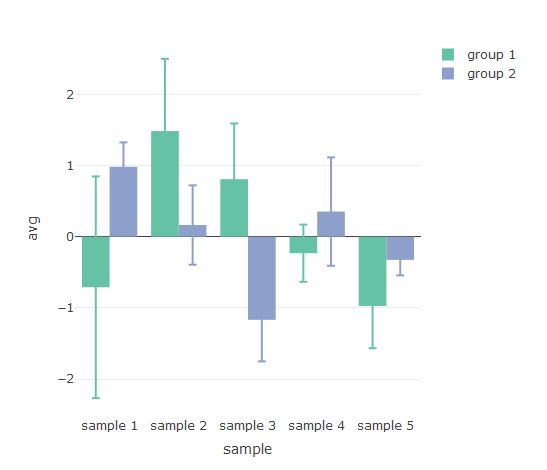
1## Create individual columns for group data and errors
2df3 <- df2 %>%
3 gather(key, value, -c(sample, group)) %>%
4 mutate(ref = paste0(group, ifelse(key == 'sd', '_sd', ''))) %>%
5 select(-group, -key) %>%
6 spread(ref, value)
7
8## Plotly barchart displays error bars correctly
9p2 <- plot_ly(df3, type = 'bar')
10for (g in unique(df2$group)) {
11 p2 <- add_trace(p2, x = df3[['sample']], y = df3[[g]], name = g, error_y = list(array = df3[[paste0(g, '_sd')]]))
12}
13p2